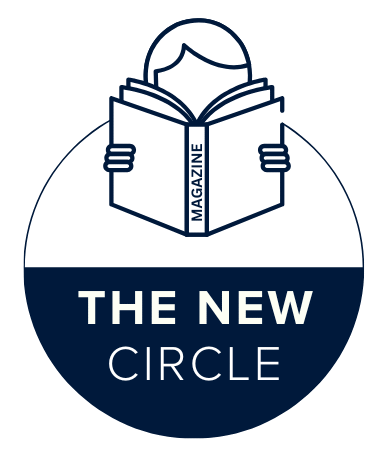Want to make a training video or product demo without hiring a presenter? Talking about avatar tools makes it possible. With just a script, you can create lifelike avatars that speak naturally, saving time and budget.
By 2025, these tools have become everyday solutions for marketers, teachers, and creators who need fast professional videos. But with so many platforms claiming to be “the best,” the choice can feel overwhelming. That’s why we’ve rounded up the 5 best talking avatar tools to try in 2025.
What Makes a Great Talking Avatar Tool?
Not every talking avatar platform is built the same, and the differences show up quickly once you start creating. Flashy features may grab attention, but what really matters is how the tool works in real-world scenarios.
Here are the qualities that usually separate the best tools from the rest:
- Natural Voice and Lip-Sync
If you’re making a customer service video, you want your avatar to sound confident and approachable—not robotic. The best tools match speech to facial movements, so the avatar feels believable.
- Customization Options
Teaching a course? Running ads on social media? Different contexts call for different styles. A solid platform lets you adjust the avatar’s look, tone, and even language to match your audience.
- Ease of Use
Nobody wants to spend hours learning new software. Whether you’re a teacher preparing lessons or a marketer on a deadline, the tool should allow you to create videos quickly without technical headaches.
- Scalability
Maybe you’re starting with a single explainer video, but what if you later need an entire library of training materials? A good tool makes it easy to grow without starting over.
- Value
Budgets matter. The best avatar platforms deliver professional-quality results at a price that makes sense, whether you’re a freelancer or part of a large company.
Once you keep these points in mind, it becomes much easier to separate tools that just look impressive from those that really help you work smarter. Let’s take a look at the five platforms leading the way in 2025.
Read Also: AI Ads for Dynamic Product Ads for Smarter Personalization
5 Best Talking Avatar Tools to Try in 2025
- Topview

Topview is an AI video platform that transforms a single photo into a lifelike talking avatar in minutes, making it easy to produce personalized and engaging videos without cameras or professional editing. Its outstanding Avatar 4 technology brings avatars to life with natural gestures and facial expressions, giving a polished, human-like feel.
Beyond human avatars, Topview also supports pets, mascots, and illustrated characters, enabling creators to craft playful or attention-grabbing campaigns that stand out on social media, websites, or e-commerce platforms.

In addition to realism and versatility, Topview is designed for scalable content production. Videos can be quickly generated from product images, videos, or links, and the platform integrates easily into existing workflows via API.
Key Features
- Convert a single photo into a realistic talking avatar.
- Add AI-generated voices with natural tones and emotional expression.
- Create videos in multiple languages to reach global audiences.
- Customize avatar looks, outfits, and backgrounds.
- Turn product images, videos, or links into avatar videos.
- Integrate videos into workflows or marketing platforms via API.
Best Fit
Perfect for marketers, educators, and creators who need personalized, high-quality avatar videos for campaigns, e-commerce, training, or social media content.
Pricing
Topview offers a free trial, and paid plans start at $18 per month, with more video minutes, custom avatars, and HD output.
- Synthesia

Synthesia is one of the most established AI talking avatar tools of 2025, trusted by companies, educators, and creators worldwide. Its main strength is simplicity: type your script, choose an avatar, and generate a professional video in just a few clicks. It’s a go-to solution for anyone who wants polished results without the need for filming or voice actors.
Key Features
- 140+ languages and accents for global reach.
- A large avatar library, plus the option to design your own custom avatar.
- Ability to turn text, slides, or documents directly into videos.
- Built-in translation and dubbing with lip-sync accuracy.
- Pre-designed templates for corporate communication, training, and marketing.
Best Fit
Great for training, onboarding, product explainers, and any project that requires multilingual, professional-looking videos.
Pricing
Plans start at $18 per month for individuals, with higher-tier options offering more video minutes, advanced branding, and enterprise features.
- D-ID

D-ID specializes in turning photos and text into dynamic, talking avatars, making it stand out for creating personalized video content at scale. Unlike many avatar tools that focus solely on pre-made characters, D-ID lets users bring real people’s faces to life or generate stylized avatars from a simple text prompt.
Key Features
- Turn a single image into a lifelike, speaking avatar.
- Voice cloning and multilingual text-to-speech options.
- Creative Reality Studio for editing avatars, adding backgrounds, and preparing videos.
- AI avatar agents that can integrate with FAQs or knowledge bases.
- Easily convert slides or documents into avatar-driven videos.
Best Fit
Ideal for creating personalized, attention-grabbing videos for marketing, internal messaging, or educational content. Less suitable for highly stylized animations or hyper-realistic lip-sync needs.
Pricing
Plans start at around $5-6 per month for basic use, with mid-tier Pro plans at $29 per month including premium avatars and voice cloning.
- HeyGen

HeyGen is designed to create realistic talking avatars from text or images, making it a popular choice for producing engaging video content quickly. Unlike tools that focus only on pre-made avatars, HeyGen allows users to customize looks, voices, and backgrounds, giving creators the flexibility to match their brand or personal style.
Key Features
- Generate lifelike avatars from a single photo or text prompt.
- Multilingual text-to-speech and voice cloning options.
- AI Studio for editing avatars, backgrounds, scripts, and exporting videos.
- Interactive avatars capable of basic responses and engagement.
- Easily turn slides or documents into polished avatar videos.
Best Fit
Great for marketers, educators, and content creators who want personalized, high-quality videos without filming. Less ideal for projects that require highly stylized animation or advanced visual effects.
Pricing
Plans start at around $24-29 per month, with higher tiers offering more video minutes, advanced customization, and team collaboration features.
- DeepBrain AI

DeepBrain AI is an AI video platform that creates realistic talking avatars from text or images, making it easy to turn existing content into professional videos. Unlike basic avatar tools, DeepBrain AI focuses on delivering lifelike facial expressions and smooth voice synchronization, which makes it particularly useful for training, marketing, and presentations.
Key Features
- Convert scripts or documents into videos with AI avatars delivering the content.
- Text-to-speech in 80+ languages for global reach.
- Library of over 100 avatars with options for custom creations.
- AI Script Assistant helps refine, translate, and optimize video scripts.
- Collaborative workspaces for teams to create videos together efficiently.
Best Fit
Ideal for creating professional videos from slides, documents, or scripts without filming. Great for internal training, marketing campaigns, or presentations that require realistic avatars.
Pricing
Plans start at $24 per month for individual users, with higher-tier Pro plans at $225 per month offering more video minutes, priority processing, and advanced features.
Tips for Getting the Most Out of Talking Avatars
Talking avatars can make your videos more engaging, but to truly leverage their potential, you need to go beyond just generating a video. Here are five practical tips for getting real results:
- Write Scripts in “Spoken Language”
Instead of formal or dense text, write your script as if you were talking to a colleague or client. Use short sentences, contractions, and natural pauses. For example, instead of “Our product offers many productivity-enhancing features,” try “Our product helps you get done more done–fast and easily.”
- Create Custom Avatars for Branding
Use the platform’s custom avatar features to mirror your team members, brand ambassadors, or even fictional characters. A product demo can feature an avatar representing your sales rep, making it feel personal. Custom avatars also increase recognition and trust across multiple videos.
- Combine Avatars with Visual Cues
Add slides, highlights, or on-screen graphics to support what the avatar is saying. For example, when explaining a product feature, show a pop-up of the feature on screen as the avatar talks about it. This makes the content easier to understand and keeps viewers’ attention.
- Test Different Languages and Voices
If your audience spans multiple regions, experiment with different languages, accents, and voice styles. You might record a short preview in English, Spanish, and Mandarin to see which version feels most natural and approachable for each target market.
- Review, Edit, and Iterate
Preview your videos to catch mispronunciations, awkward pauses, or unnatural gestures. Make small adjustments—such as adjusting the script, adjusting the avatar’s speed, or changing facial expressions—before finalizing.
Conclusion
Talking avatars have become practical tools for marketing, education, and communication. Platforms like Topview, Synthesia, D-ID, HeyGen, and DeepBrain AI offer unique strengths, including realistic motion, multilingual support, customizable avatars, and scalable video production.
By choosing the right platform and applying simple strategies, you can quickly create professional and engaging content without cameras or actors and reach your audience more effectively in 2025.
You May Also Like: How AI Is Transforming Data Storage: Challenges and Innovations