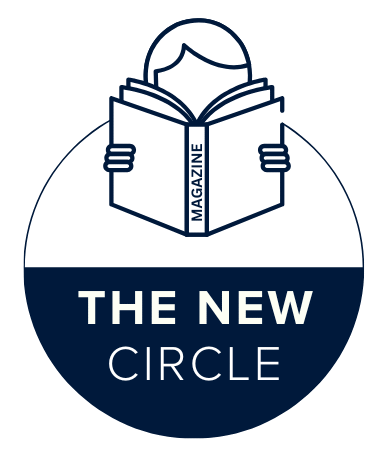You’re sitting in a coffee shop, connecting to the free public Wi-Fi to check your bank account. At home, you search for a vacation package, only to see flight prices mysteriously increase the next day. Or perhaps you’ve simply wondered who else can see the digital trail you leave every time you go online.
These moments of digital vulnerability are more common than ever. In an age where our lives are increasingly lived online, privacy and security can feel like a luxury. But what if you had a simple tool that could act as a personal shield for all your internet activity? That tool is a Virtual Private Network, or VPN.
This guide will simplify VPNs for you. With VPNLY, we’ll cut through the technical jargon and clearly explain how it works, the real problems it solves, and how you can use it to take back control of your online privacy and security. By the end, you’ll understand not only what a VPN is, but also why it has become a vital layer of personal cybersecurity.
The Technology Behind the Shield: How a VPN Works
At its core, a VPN is a service that creates a secure, encrypted connection between your device and the internet. Think of it as building a private, underground tunnel for your data on the public information superhighway. To understand its power, let’s break down the mechanics.
Deciphering the VPN Mechanism
Normally, when you browse the web, your device connects directly to websites through your Internet Service Provider (ISP). Your ISP can see every site you visit, and the sites you visit can see your unique IP address—a numerical label that identifies your device and reveals your approximate geographical location.
A VPN changes this entire dynamic. Here’s the step-by-step process:
- You Connect to the VPN: You start the VPN client (the app) on your device and log in.
- A Secure Tunnel is Built: The VPN app on your device (the client) establishes an encrypted connection to a server owned by the VPN provider. This secure link is often called a tunneling protocol.
- Your Traffic is Redirected: All your internet traffic—your web searches, streaming videos, emails—is routed through this encrypted tunnel to the VPN server.
- Your IP Address is Masked: The VPN server then sends your traffic out to the open internet. To any website or online service you visit, the request appears to come from the VPN server, not your device. Your real IP address is hidden and replaced with the server’s IP address.
The result? Your ISP only sees an encrypted stream of data going to a VPN server, but not what’s inside. And the websites you visit see the VPN server’s location and identity, not yours.
The Role of Data Encryption and Protocols
The “private” in Virtual Private Network is enforced by powerful data encryption. Encryption scrambles your data into an unreadable code as it travels through the tunnel. Even if someone were to intercept it—like a hacker on the same coffee shop Wi-Fi—they would only see gibberish. Only your device and the VPN server have the key to decrypt and read the data.
The strength and efficiency of this tunnel are determined by the VPN protocol used. Different protocols offer varying balances of security and speed. Two of the most respected modern protocols are:
- OpenVPN: An open-source, highly configurable, and very secure protocol that has been the industry gold standard for years. It’s a great all-rounder.
- WireGuard: A newer protocol designed for simplicity and superior performance. It often provides faster connection speeds and modern cryptography with less code, making it easier to audit and secure.
The best VPN services allow you to choose between these protocols within their app settings, letting you prioritize maximum security or fastest speed depending on your needs.
Why Every Internet User Needs a VPN: Essential Security & Privacy Benefits
Understanding the technology is one thing; seeing how it directly benefits you is another. A VPN is not just for the tech-savvy; it’s a practical tool for anyone who uses the internet.
Essential Protection on Public Wi-Fi Networks
Public Wi-Fi networks in airports, hotels, and cafes are notoriously insecure. They are prime hunting grounds for cybercriminals running “man-in-the-middle” attacks, where they eavesdrop on the network to steal passwords, credit card numbers, and other sensitive data.
Using a VPN on public Wi-Fi is a non-negotiable safety practice. By encrypting your connection, it creates a secure barrier that prevents anyone else on the network from seeing what you’re doing. You can check your bank account or log into work email with the confidence that your personal information is protected from prying eyes.
Achieving True Internet Privacy (The “No-Logs” Promise)
Even in your own home, your online privacy isn’t guaranteed. In many countries, your ISP is legally allowed to collect, sell, or share your browsing history with advertisers and other third parties. They know every website you visit.
A VPN prevents this by hiding your browsing activity from your ISP. Because your traffic is encrypted and routed through the VPN server, your ISP cannot see the websites you visit; they only see an encrypted connection to a single VPN server.
However, this simply shifts the question of trust from your ISP to your VPN provider. This is where a strict no-logs policy becomes critical. A reputable provider will pledge not to record or store any information about your online activity. If they keep no logs, there is no data to share with anyone, even if requested. Always choose a provider whose no-logs policy has been independently audited.
Secure Remote Access for Work
For remote workers and businesses, VPNs are a cornerstone of network security. Companies use corporate VPNs to give employees secure remote access to internal networks and files from outside the office. This creates a protected channel for transferring proprietary data, ensuring that sensitive company information remains secure even when employees are working from home or traveling.
Beyond Security: Practical Use Cases and Common Questions
While security and privacy are the primary reasons to use a VPN, they offer other valuable benefits that answer common user questions.
Bypassing Geo-Restrictions and Censorship
Have you ever tried to watch a show on a streaming service only to be told it’s not available in your region? This is called geo-blocking. Since a VPN masks your real IP address and makes it appear you’re browsing from another country, you can often access this geo-restricted content by connecting to a VPN server in the appropriate location.
This capability also helps users in countries with heavy internet censorship bypass government firewalls to access the open internet and communicate freely.
Addressing Performance Concerns
A common question is, “Does a VPN slow down internet speed?” The answer is nuanced. The encryption process and the extra distance your data travels to the VPN server can introduce some overhead, potentially leading to a minor speed reduction.
However, this is often negligible, especially with modern protocols like WireGuard. In some cases, a VPN can even improve speeds! Some ISPs engage in “bandwidth throttling,” intentionally slowing down certain types of traffic (like video streaming). Because a VPN encrypts your traffic, your ISP can’t identify it to throttle it, which may result in a faster, smoother streaming experience.
To minimize any speed impact, choose a VPN provider with a large number of high-speed servers and connect to a server that is geographically close to you.
Choosing a Reputable VPN Provider
The market is flooded with options, from premium services to free VPNs. Making the right choice is critical. Here are the key criteria:
- A Proven No-Logs Policy: As discussed, this is the foundation of trust.
- Strong Security Features: Look for a kill switch (which cuts your internet if the VPN connection drops, preventing data leaks), and robust encryption.
- Server Network: A large number of servers in diverse locations gives you more options and better performance.
- Transparency and Reputation: Choose a company with a clear track record and positive independent reviews.
A special warning about free VPNs. While tempting, remember the old adage: “If the product is free, you are the product.” Many free VPN services sustain themselves by tracking and selling your data, which completely defeats the purpose of using a VPN for privacy. Others may be riddled with malware or have severe speed and data limits. Investing a few dollars a month in a reputable paid service is a far safer and more effective choice for secure browsing.
Conclusion
In today’s interconnected world, taking proactive steps to protect your digital life is no longer optional. A Virtual Private Network is the most fundamental tool you can use to build a fortress around your online activities. It empowers you to shield your data from hackers on public networks, prevent your ISP from tracking your every move, and access a freer, more open internet.
Understanding what a VPN is and how it functions is the first step toward taking control of your internet privacy. Don’t let another day pass where your personal information is exposed. The best time to start securing your connection was yesterday; the next best time is now. Research a reputable VPN provider and make this essential layer of cybersecurity a part of your daily online routine.