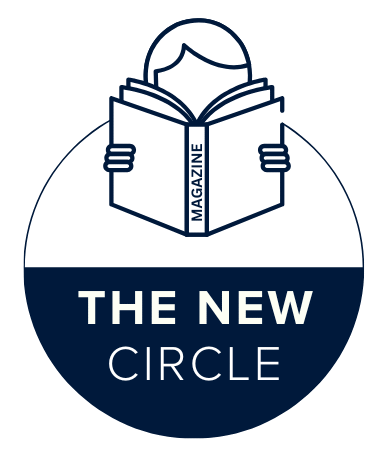Ever feel like pulling teeth would be easier than getting genuine engagement during review time? You’re not alone. Research consistently shows that gamified learning skyrockets participation – we’re talking 70-90% engagement rates compared to traditional methods. That’s not just a nice-to-have; it’s a classroom game-changer. Enter Gimkit. More than just another quiz platform, it transforms dry Q&A into a vibrant economy where knowledge literally pays off. But here’s the kicker: the magic doesn’t happen automatically. The real power lies in the hands of the Gimkit host. Think of yourself less as a quizmaster, more as a game designer orchestrating an immersive learning experience. Ready to level up?
What Exactly Is a Gimkit Host? (It’s More Than Just Starting the Game)
At its core, hosting Gimkit means you’re the architect and conductor. You don’t just fire up a game; you shape the entire learning adventure. It’s about selecting the right battlefield (game mode), setting the rules of engagement (customization), providing the arsenal (the Kit), and then analyzing the campaign results (reports). Your role as host is the linchpin between static content and dynamic, student-driven excitement.
Here’s what you actually control as the Gimkit game host:
- The Foundation (Kits): You build or select the “Kit” – the collection of questions and answers that fuel the game. This is your core content.
- The Arena (Game Mode): You choose how students interact with that content. Will it be a frantic survival race (“Don’t Look Down!”) or a strategic team battle (“Capture the Flag”)?
- The Rules (Settings & Customization): You fine-tune the experience: game length, win conditions, late joins, power-up availability, music volume – even the virtual shop prices! This is where your pedagogical goals meet gameplay.
- The Launch & Moderation: You start the game, share the join code, monitor progress, and can even intervene (pausing, adjusting settings mid-game if needed).
- The Debrief (Reports): After the dust settles, you dive into detailed analytics showing class-wide trends and individual student mastery gaps. Pure gold for formative assessment.
Getting Started: Your First Hosting Mission
Step 1: Building Your Arsenal – Crafting the Perfect Kit
Think of your Kit as the ammunition. Without good questions, even the flashiest game mode falls flat. You have options:
- Build From Scratch: The classic route. Input your questions and answers directly into Gimkit. Pro Tip: Use varied question types (multiple choice, text input) and incorporate images for richer engagement.
- Import: Got a Quizlet set? A CSV file? Gimkit makes importing existing content a breeze. Lifesaver for busy teachers!
- KitCollab – The Secret Weapon: Here’s a host superpower often underutilized. Enable KitCollab before launching. Share a link with students, and they contribute questions (which you can approve/edit). Suddenly, content creation becomes collaborative, boosting ownership and pre-game thinking. “In my experience, KitCollab not only saves me time but surfaces misconceptions I might have missed – students often phrase questions in ways their peers instantly ‘get’.”
- Discover & Copy: Tap into the vast library of community-created Kits. Find one close to your topic, copy it to your account, and tweak it to perfection. Don’t reinvent the wheel!
Step 2: Choosing Your Battlefield – Picking the Game Mode
Gimkit’s genius lies in its variety. Hosting a live game means selecting a mode that matches your goal and class vibe:
- Classic: The OG. Answer questions, earn cash, invest in upgrades to earn faster. Pure strategy and pacing.
- Trust No One (Among Us style): Identify imposters sabotaging the game while answering questions. Chaos? Absolutely. Engagement? Through the roof. Great for critical thinking.
- Fishtopia / Snowbrawl / etc. (The 2D Worlds): Earn currency (bait, snowballs) by answering correctly, then use it within a simple, addictive 2D mini-game (fishing, snowball fights). Perfect for sustained focus – they want more bait/ammo, so they need to answer more questions.
- Don’t Look Down! (Survival): Answer questions to build a path forward. Get one wrong? Sections collapse! High-stakes, pulse-pounding review. “Honestly, the collective gasp when someone’s platform crumbles… you don’t get that energy from a worksheet.”
- Capture the Flag / Boss Battle (Team Play): Foster collaboration. Teams work together to answer questions, earn power-ups, and achieve a shared goal (capture flags, defeat a boss). Builds camaraderie and communication.
Step 3: Fine-Tuning the Experience – Host Game Settings & Options
This is where hosting Gimkit transforms from basic to brilliant. Don’t just hit “Play”! Dive into the settings:
- Game Goal: What defines victory? Total cash? A specific cash target? Reaching the end of a map? Time limit? Set the objective clearly.
- Balancing the Economy: Adjust starting cash, earning rates for correct answers, and the cost of power-ups/in-game items. Too easy? Crank up prices. Need more accessibility? Give a starting boost.
- Accessibility & Flow: Allow late joins? Let students continue playing after they’re “out” in elimination modes? Enable or disable specific power-ups? Control the music and SFX volume.
- Question Flow: Require correct answers to proceed in some modes? Set a time limit per question? Randomize question order?
- Nicknames & Anonymity: Let students pick crazy nicknames? Display real names? Anonymize results on the leaderboard? (Great for reducing anxiety!).
Step 4: Launching Your Masterpiece – Getting Students In
Once your Kit is loaded and your settings are dialed in:
- Click “Play Live” for your chosen mode.
- Gimkit generates a unique game code.
- Students go to gimkit.com/play and enter the code. No student accounts needed for basic play! (Though accounts unlock cosmetics and XP – more on that later).
- Watch the lobby fill up. See who’s in. Maybe drop a hint about the game mode’s strategy.
- Hit “Start Game” when ready. The fun begins!
Step 5: The After-Action Report – Gleaning Insights
The game ends. Students are buzzing. Your job as host isn’t quite done. Access the Game Report. This is your treasure trove:
- Class Overview: Overall accuracy, total questions answered, pace.
- Individual Performance: See exactly which questions each student got right or wrong. Identify patterns. Who struggled with concept X? Who aced it?
- Question Analysis: Spot those tricky questions where the whole class stumbled. Maybe it needs rephrasing? Maybe it revealed a gap needing re-teaching?
- Cash/Item Usage: See which power-ups were popular or ignored. Informs your settings for next time.
“You might not know this, but these reports are arguably the most valuable part of hosting Gimkit. It’s like getting an instant, highly detailed exit ticket from every single student, without the grading pile.”
Beyond Live Play: The Host’s Toolkit Expands
Gimkit Hosting isn’t confined to the live, frenetic classroom session. Expand your reach:
- Assignments (Asynchronous Hosting): Can’t do live? Assign a Kit as homework! Set a deadline, choose a mode (often works best with “Classic” or simpler 2D games), and Gimkit auto-grades it. Students play at their own pace, but you still get the detailed report. Perfect for flipped classrooms, subs, or review days.
- Gimkit Creative – Hosting a Build Party: Feeling adventurous? Gimkit Creative lets you (or your students!) build custom 2D worlds. As the host, you can:
- Create the initial map.
- Grant editing permissions to specific students (or the whole class) to collaborate on building the map, placing obstacles, designing challenges.
- Populate the map with question checkpoints.
- Then, host a live game on the map you built together. Talk about student buy-in!
- Managing Student Accounts (Optional but Powerful): While not required, encouraging students to create free accounts unlocks:
- Cosmetics: They can spend in-game cash on hats, skins, pets – harmless fun that boosts identity.
- XP & Leveling: A subtle progression system.
- Streaks & Long-Term Stats: Motivation to keep playing.
As host, you don’t manage these accounts per se, but you enable the environment where they add value.
Gimkit Host vs. The Competition: Why It Stands Out
Let’s be real, there are other quiz games out there. What makes hosting Gimkit uniquely powerful?
| Feature | Gimkit Host | Kahoot! Host | Blooket Host | Quizlet Live Host |
|---|---|---|---|---|
| Core Economy | Deep & Strategic (Earn, Invest, Upgrade) | Simple Points | Earn & Spin / Battle | Simple Points (Team Focus) |
| Game Modes | Highly Varied & Immersive (2D Worlds, Strategy, Survival, Team) | Mostly Quiz Show Formats | Themed Games (Tower Defense, Racing, etc.) | Team Collaboration Focus |
| Customization | Extensive (Goals, Economy, Power-ups, Flow) | Moderate (Time Limits, Point Bonuses) | Moderate (Game Speed, Power-ups) | Minimal |
| Content Input | KitCollab (Student Questions!), Import, Create | Create or Import | Create or Import | Relies on pre-made Quizlet sets |
| Asynchronous | Yes (Assignments) | Limited (Challenges) | Yes (HW Mode) | No |
| Creative Mode | Yes (Build Custom Maps) | No | No | No |
| Reporting | Extremely Detailed (Individual Q Analysis) | Good (Overall & Per Q) | Good (Overall & Rewards) | Basic (Team Win/Loss) |
The Gimkit Host Advantage? Unparalleled depth and flexibility. You’re not just running a quiz; you’re crafting a bespoke learning experience with rich data to back it up. KitCollab and Creative Mode add layers of student ownership hard to find elsewhere.
Pro Tips from the Hosting Trenches
Want to go from good to legendary Gimkit host? Here’s what I’ve learned the hard way:
- Start Simple, Then Scale: Don’t overwhelm yourself (or students) with the most complex mode first. Master “Classic” before diving into “Trust No One” or intricate Creative maps.
- Embrace KitCollab Early: Seriously. It builds investment and surfaces student thinking. Preview and approve questions quickly before launch.
- Tweak the Economy: If students earn too fast, the game ends quickly and power-ups feel meaningless. If earning is too slow, frustration sets in. Experiment! Start with defaults, then adjust based on game length and desired intensity.
- Use Nicknames (Wisely): Reduces anxiety for some, but establish norms to keep it appropriate and fun. “CrazyCatTeacher” is fine; avoid anything disruptive.
- Leverage Assignments for Differentiation: Assign different Kits or different target goals within the same Kit to different student groups based on need.
- Don’t Ignore the Reports: Block 5 minutes post-game to scan the question analysis. It’s your fastest route to identifying misconceptions.
- Let Students Lead (Sometimes): Once they know the ropes, let a responsible student host a review game. They learn, you observe.
- Sound On! (But Controlled): The music and SFX are part of the immersive experience, but keep classroom volume in check. Headphones are an option for assignments or individual play.
Gimkit Host FAQS:
- Q: Do students NEED accounts for me to host a game?
A: Absolutely not! For live games and assignments, students only need the game code at gimkit.com/play. Accounts are optional for unlocking cosmetics, XP, and long-term stats. - Q: Can I host a game if my students are remote/virtual?
A: Yes! Gimkit live games work perfectly for remote learning. Share your screen to show the leaderboard/game progress, and students join from home using the same game code. Assignments are also ideal for remote asynchronous work. - Q: How does KitCollab actually work? How do I prevent bad questions?
A: As host, you enable KitCollab and share a unique link. Students submit questions/answers. You see them in your “Pending” section before starting the game. You must review and approve (or edit/reject) each one. You have complete control over what goes into the final Kit. - Q: Are Gimkit Assignments really auto-graded?
A: Yes! When you assign a Kit, Gimkit tracks student answers and completion. You get a report showing their final score/cash earned, time spent, and crucially, which specific questions they got right or wrong, just like a live game report. Huge time-saver. - Q: What’s the deal with Gimkit Creative? Is it hard to use?
A: It’s a separate mode within Gimkit focused on building 2D worlds. There’s a learning curve, but it uses intuitive block-based building. Start small! Build a simple path with a few question checkpoints. Letting students help build (with permissions) spreads the effort and boosts excitement. Hosting a game on your own custom map is incredibly rewarding. - Q: How long should a typical live game last?
A: It depends heavily on the mode and your goal. Fast-paced modes like “Don’t Look Down” might last 5-10 minutes. Deeper strategy modes like “Fishtopia” or team battles might run 15-25 minutes. Use the game goal settings (cash target, time limit) to control the duration. Shorter, more frequent games can be very effective. - Q: Is there a limit to how many players can join my hosted game?
A: Gimkit supports a large number of players (well into the hundreds). For most classroom purposes, you won’t hit a limit. Performance is generally smooth even with big groups.
The Final Level: Why Hosting Gimkit Matters
Hosting Gimkit isn’t just about running a game; it’s about reigniting the spark of curiosity and turning assessment into an adventure. You move from being the sole source of knowledge to the facilitator of an experience where students actively wrestle with content, make strategic decisions, collaborate (or compete healthily), and genuinely want to participate. The detailed data you get back isn’t just numbers; it’s a roadmap for future instruction, highlighting triumphs and pinpointing where the path gets rocky.
Some experts might argue it’s just bells and whistles. But when you see a reluctant learner laser-focused on earning enough virtual cash for that next upgrade, or a team strategizing over how to deploy their power-ups to capture the flag, or hear the genuine cheers (or groans!) echoing through the room, you know it’s more. It’s engagement. It’s motivation. It’s making learning stick in a way that a worksheet never could. That’s the power you wield as the Gimkit host.
So, what Kit will you build first? What game mode will you unleash? Dive into those host settings, maybe give KitCollab a spin, and prepare to see your classroom transform. Game on!